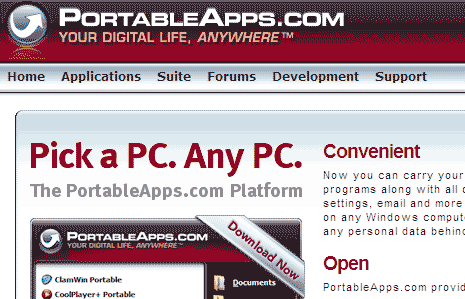Click the Start Button.
Click All Programs followed by Accessories.
In the Accessories drop down menu click Command Prompt.
The Command Prompt window will now open.
Close all other programs that are running with the exception of the Command Prompt.
Now click Start and then Run.
In the Run dialog box type: taskmgr.exe.
In the Task Manager window click on the Processes tab.
From the processes list highlight Explorer.exe and then click the End Process button.
Don't close the Task Manager window, leave it open. You should have the Command Prompt and the Task Manager window open.
Now return to the Command Prompt window and change the directory to the directory that contains the file(s) you wish to delete.
At the Command Prompt type: del (filename) (where the (filename) is the name of the file you want to delete).
Press Enter to delete the file.
Now go back to the Task Manager window.
Click File>New Task.
In the New task dialog box type: explorer.exe.
The Explorer User Interface (GUI) should now start.
Finally close the Task Manager Window and the Command Prompt Window.
Friday, September 10, 2010
How to Delete An Undeletable File
Thursday, September 2, 2010
God did not create the universe, says Hawking
LONDON (Reuters) – God did not create the universe and the "Big Bang" was an inevitable consequence of the laws of physics, the eminent British theoretical physicist Stephen Hawking argues in a new book.
In "The Grand Design," co-authored with U.S. physicist Leonard Mlodinow, Hawking says a new series of theories made a creator of the universe redundant, according to the Times newspaper which published extracts on Thursday.
"Because there is a law such as gravity, the universe can and will create itself from nothing. Spontaneous creation is the reason there is something rather than nothing, why the universe exists, why we exist," Hawking writes.
"It is not necessary to invoke God to light the blue touch paper and set the universe going."
Hawking, 68, who won global recognition with his 1988 book "A Brief History of Time," an account of the origins of the universe, is renowned for his work on black holes, cosmology and quantum gravity.
Since 1974, the scientist has worked on marrying the two cornerstones of modern physics -- Albert Einstein's General Theory of Relativity, which concerns gravity and large-scale phenomena, and quantum theory, which covers subatomic particles.
His latest comments suggest he has broken away from previous views he has expressed on religion. Previously, he wrote that the laws of physics meant it was simply not necessary to believe that God had intervened in the Big Bang.
He wrote in A Brief History ... "If we discover a complete theory, it would be the ultimate triumph of human reason -- for then we should know the mind of God."
In his latest book, he said the 1992 discovery of a planet orbiting another star other than the Sun helped deconstruct the view of the father of physics Isaac Newton that the universe could not have arisen out of chaos but was created by God.
"That makes the coincidences of our planetary conditions -- the single Sun, the lucky combination of Earth-Sun distance and solar mass, far less remarkable, and far less compelling evidence that the Earth was carefully designed just to please us human beings," he writes.
Hawking, who is only able to speak through a computer-generated voice synthesizer, has a neuro muscular dystrophy that has progressed over the years and left him almost completely paralyzed.
He began suffering the disease in his early 20s but went on to establish himself as one of the world's leading scientific authorities, and has also made guest appearances in "Star Trek" and the cartoons "Futurama" and "The Simpsons."
Last year he announced he was stepping down as Cambridge University's Lucasian Professor of Mathematics, a position once held by Newton and one he had held since 1979.
"The Grand Design" is due to go on sale next week.
(Editing by Steve Addison)
More here>>
In "The Grand Design," co-authored with U.S. physicist Leonard Mlodinow, Hawking says a new series of theories made a creator of the universe redundant, according to the Times newspaper which published extracts on Thursday.
"Because there is a law such as gravity, the universe can and will create itself from nothing. Spontaneous creation is the reason there is something rather than nothing, why the universe exists, why we exist," Hawking writes.
"It is not necessary to invoke God to light the blue touch paper and set the universe going."
Hawking, 68, who won global recognition with his 1988 book "A Brief History of Time," an account of the origins of the universe, is renowned for his work on black holes, cosmology and quantum gravity.
Since 1974, the scientist has worked on marrying the two cornerstones of modern physics -- Albert Einstein's General Theory of Relativity, which concerns gravity and large-scale phenomena, and quantum theory, which covers subatomic particles.
His latest comments suggest he has broken away from previous views he has expressed on religion. Previously, he wrote that the laws of physics meant it was simply not necessary to believe that God had intervened in the Big Bang.
He wrote in A Brief History ... "If we discover a complete theory, it would be the ultimate triumph of human reason -- for then we should know the mind of God."
In his latest book, he said the 1992 discovery of a planet orbiting another star other than the Sun helped deconstruct the view of the father of physics Isaac Newton that the universe could not have arisen out of chaos but was created by God.
"That makes the coincidences of our planetary conditions -- the single Sun, the lucky combination of Earth-Sun distance and solar mass, far less remarkable, and far less compelling evidence that the Earth was carefully designed just to please us human beings," he writes.
Hawking, who is only able to speak through a computer-generated voice synthesizer, has a neuro muscular dystrophy that has progressed over the years and left him almost completely paralyzed.
He began suffering the disease in his early 20s but went on to establish himself as one of the world's leading scientific authorities, and has also made guest appearances in "Star Trek" and the cartoons "Futurama" and "The Simpsons."
Last year he announced he was stepping down as Cambridge University's Lucasian Professor of Mathematics, a position once held by Newton and one he had held since 1979.
"The Grand Design" is due to go on sale next week.
(Editing by Steve Addison)
More here>>
Turn off Indexing to speed up XP
Windows XP keeps a record of all files on the hard disk so when you do a search on the hard drive it is faster. There is a downside to this and because the computer has to index all files, it will slow down normal file commands like open, close, etc. If you do not do a whole lot of searches on your hard drive then I suggest turning this feature off:
Control Panel
Administrative Tools
Services
Disable Indexing Services
Control Panel
Administrative Tools
Services
Disable Indexing Services
Remove Shortcut arrow from Desktop icons
Here's how you can remove those shortcut arrows from your desktop icons in Windows XP. Start regedit. Navigate
to HKEY_CLASSES_ROOTlnkfile Delete the IsShortcut registry value. You may need to restart Windows XP.
to HKEY_CLASSES_ROOTlnkfile Delete the IsShortcut registry value. You may need to restart Windows XP.
Create a Lock Computer Shortcut Icon
1. Right click on the desktop, select New > Shortcut.
2. Enter rundll32.exe user32.dll,LockWorkStation as the shortcut.
3. Name it Lock Computer.
4. Right click and choose Properties.
5. Click on "Change Icon"
6. Search through shell32.dll in the System32 directory and find an appropriate lock icon.
NOTE: This effectively dumps you back to the "Welcome" log on screen. Of course this will only work if you have entered a password for your profile.
ADDENDUM: If you want added security, go to the Control Panel and click on "User Accounts". Click "Change the way users log on or off", and deselect the "Use the Welcome Screen" option.This will switch Windows back to the classic log in box.
2. Enter rundll32.exe user32.dll,LockWorkStation as the shortcut.
3. Name it Lock Computer.
4. Right click and choose Properties.
5. Click on "Change Icon"
6. Search through shell32.dll in the System32 directory and find an appropriate lock icon.
NOTE: This effectively dumps you back to the "Welcome" log on screen. Of course this will only work if you have entered a password for your profile.
ADDENDUM: If you want added security, go to the Control Panel and click on "User Accounts". Click "Change the way users log on or off", and deselect the "Use the Welcome Screen" option.This will switch Windows back to the classic log in box.
Brand your copy of Windows XP in the Start Menu
Have you used someone's new Hewlett Packard with their OEM version of Windows XP? You've seen that HP has their own icon in the Start Menu, underneath Run, that goes to their Help Site. Now, you can have your icon that does anything you want (website, program, etc) and says anything you want. Basically, you are "branding" Windows XP (Home or Pro), great for if you are a computer builder and sell them, or you just want to make Windows XP your own. It involves Regedit.
NOTE: You should NOT install this over a FACTORY BRAND. (UNLESS YOU EXPORT THE FILE FIRST)
1. Start up Notepad and create a new registry file (*.reg) and copy and paste the following into it:
Windows Registry Editor Version 5.00
[HKEY_CLASSES_ROOT\CLSID\{2559a1f6-21d7-11d4-bdaf-00c04f60b9f0}]
@="YOUR TITLE HERE"
[HKEY_CLASSES_ROOT\CLSID\{2559a1f6-21d7-11d4-bdaf-00c04f60b9f0}\DefaultIcon]
@="YOUR ICON HERE"
00,79,00,73,00,74,00,65,00,6d,00,33,00,32,00,5c,00,68,00,70,00,6c,00,69,00,\
6e,00,6b,00,2e,00,69,00,63,00,6f,00,00,00
[HKEY_CLASSES_ROOT\CLSID\{2559a1f6-21d7-11d4-bdaf-00c04f60b9f0}\InProcServer32]
@=hex(2):25,00,53,00,79,00,73,00,74,00,65,00,6d,00,52,00,6f,00,6f,00,74,00,25,\
00,5c,00,73,00,79,00,73,00,74,00,65,00,6d,00,33,00,32,00,5c,00,73,00,68,00,\
64,00,6f,00,63,00,76,00,77,00,2e,00,64,00,6c,00,6c,00,00,00
"ThreadingModel"="Apartment"
[HKEY_CLASSES_ROOT\CLSID\{2559a1f6-21d7-11d4-bdaf-00c04f60b9f0}\Instance]
"CLSID"="{3f454f0e-42ae-4d7c-8ea3-328250d6e272}"
[HKEY_CLASSES_ROOT\CLSID\{2559a1f6-21d7-11d4-bdaf-00c04f60b9f0}\Instance\InitPropertyBag]
"CLSID"="{13709620-C279-11CE-A49E-444553540000}"
"method"="ShellExecute"
"Command"="YOUR TITLE HERE"
"Param1"="YOUR FUNCTION HERE"
[HKEY_CLASSES_ROOT\CLSID\{2559a1f6-21d7-11d4-bdaf-00c04f60b9f0}\shellex]
[HKEY_CLASSES_ROOT\CLSID\{2559a1f6-21d7-11d4-bdaf-00c04f60b9f0}\shellex\ContextMenuHandlers]
[HKEY_CLASSES_ROOT\CLSID\{2559a1f6-21d7-11d4-bdaf-00c04f60b9f0}\shellex\ContextMenuHandlers\{2559a1f6-21d7-11d4-bdaf-00c04f60b9f0}]
@=""
[HKEY_CLASSES_ROOT\CLSID\{2559a1f6-21d7-11d4-bdaf-00c04f60b9f0}\shellex\MayChangeDefaultMenu]
@=""
[HKEY_CLASSES_ROOT\CLSID\{2559a1f6-21d7-11d4-bdaf-00c04f60b9f0}\ShellFolder]
"Attributes"=dword:00000000
2. Edit where it says YOUR ICON HERE to a path to an icon (ex. c:\\icon.ico), it must be 24x24 pixels and in .ico format.
3. Edit both places where it says YOUR TITLE HERE to what you want it to say in the
Start Menu (ex. Elranzer Homepage).
4. Edit where it says YOUR FUNCTION here to what you want it to do when you click it, it
can be anything... your website, a local HTML document, a program, a Windows function, whatever your imagination can provide (ex. http://www.elranzer.com).
5. Save this file as brand.reg, double-click it to enter in your information, and refresh Explorer (log off/on)to see it in the Start Menu!! This works in both Home and Professional.
Speed Up Browsing
When you connect to a web site your computer sends information back and forth. Some of this information deals with resolving the site name to an IP address, the stuff that TCP/IP really deals with, not words. This is DNS information and is used so that you will not need to ask for the site location each and every time you visit the site. Although Windows XP and Windows XP have a pretty efficient DNS cache, you can increase its overall performance by increasing its size. You can do this with the registry entries below:
Windows Registry Editor Version 5.00
[HKEY_LOCAL_MACHINE\SYSTEM\CurrentControlSet\Services\Dnscache\Parameters]
"CacheHashTableBucketSize"=dword:00000001
"CacheHashTableSize"=dword:00000180
"MaxCacheEntryTtlLimit"=dword:0000fa00
"MaxSOACacheEntryTtlLimit"=dword:0000012d
Make a new text file and rename it to dnscache.reg. Then copy and paste the above into it and save it. Merge it into the registry.
Windows Registry Editor Version 5.00
[HKEY_LOCAL_MACHINE\SYSTEM\CurrentControlSet\Services\Dnscache\Parameters]
"CacheHashTableBucketSize"=dword:00000001
"CacheHashTableSize"=dword:00000180
"MaxCacheEntryTtlLimit"=dword:0000fa00
"MaxSOACacheEntryTtlLimit"=dword:0000012d
Make a new text file and rename it to dnscache.reg. Then copy and paste the above into it and save it. Merge it into the registry.
Speed up your browsing of Windows 2000 & XP machines
Here's a great tip to speed up your browsing of Windows XP machines. Its actually a fix to a bug installed as default in Windows 2000 that scans shared files for Scheduled Tasks. And it turns out that you can experience a delay as long as 30 seconds when you try to view shared files across a network because Windows 2000 is using the extra time to search the remote computer for any Scheduled Tasks. Note that though the fix is originally intended for only those affected, Windows 2000 users will experience that the actual browsing speed of both the Internet & Windows Explorers improve significantly after applying it since it doesn't search for Scheduled Tasks anymore. Here's how :
Open up the Registry and go to :
HKEY_LOCAL_MACHINE/Software/Microsoft/Windows/Current Version/Explorer/RemoteComputer/NameSpace
Under that branch, select the key :
{D6277990-4C6A-11CF-8D87-00AA0060F5BF}
and delete it.
This is key that instructs Windows to search for Scheduled Tasks. If you like you may want to export the exact branch so that you can restore the key if necessary.
This fix is so effective that it doesn't require a reboot and you can almost immediately determine yourself how much it speeds up your browsing processes.
Open up the Registry and go to :
HKEY_LOCAL_MACHINE/Software/Microsoft/Windows/Current Version/Explorer/RemoteComputer/NameSpace
Under that branch, select the key :
{D6277990-4C6A-11CF-8D87-00AA0060F5BF}
and delete it.
This is key that instructs Windows to search for Scheduled Tasks. If you like you may want to export the exact branch so that you can restore the key if necessary.
This fix is so effective that it doesn't require a reboot and you can almost immediately determine yourself how much it speeds up your browsing processes.
800+ Photoshop brushes MEGA SET
We all know how hard it can get when you need to find inspiration, to speed up the process of creation when deadlines are knocking on your door and you just need to get something done, and you need to get it done now.
Well, that’s exactly where Photoshop brushes come in. They speed up the production time while still allowing you to be creative.
They are designers best friend in times of creative drought, or artist’s block as we call it. More>>
Well, that’s exactly where Photoshop brushes come in. They speed up the production time while still allowing you to be creative.
They are designers best friend in times of creative drought, or artist’s block as we call it. More>>
Wednesday, September 1, 2010
GUITAR LESSONS HERE!

http://videoprogressions.com
Video Progressions is proud to present the highest-rated collection of music instruction videos available. At this site you can explore our titles in greater depth than ever. You will find profiles on each artist, samples of printed transcriptions that accompany the videos, testimonials and in-depth magazine reviews as they were originally published. More...
Interested in CROP CIRCLES? here! (updated)
The first two crop circle formations of 2010 in the United Kingdom may have transmitted messages about the chakra system. Similar messages have appeared in past formations. Our first online article on the subject was written in 1997 -- more here>>
Tuesday, August 31, 2010
Remote Control for your Appliances
PRESTO! Now you'll be able to easily turn your device on or off at the press of a button!! Perfect for fans, radios, lamps, electric heaters and more!
If you like EASY & CONVENIENT, you're gonna love this remote!!
Oh, and like we said - it's a totally kick-butt Universal Remote too!
Programming is fast, simple, and easy. In minutes, you'll have this amazing new remote controlling your TV, VCR, DVD, Cable, Satellite, and MORE! When you add that to the two plugs you can control with the remote, you have a setup that will make even the most jaded tecno-baby absolutely green with envy!!
(Psst - Get Ready - the side effect to owning this bad boy is constantly having people ask where you got it!)
PLUS - Just picture this - your living room, without the clutter! This incredible universal remote will replace all your other remotes! Instead of 3, 4, or even 5 remotes cluttering up your space, you'll only have ONE sitting on your coffee table!
Grab one of these, "ditch" your other remotes, and make your entertainment time and bedtime a whole lot less stressful and a lot more convenient!! You can pick one up today for just $16.88 and U.S. shipping is FREE!!! Think about that - you can't even buy a low-end universal remote for that kind of money! Talk about a jaw-dropper of a deal! Better hurry, for this kind of price you'd have to be crazier than a rabid weasel in a sack to miss out!
Check This Out NOW! >>>>> http://store.worldstart.com/product/6387
If you like EASY & CONVENIENT, you're gonna love this remote!!
Oh, and like we said - it's a totally kick-butt Universal Remote too!
Programming is fast, simple, and easy. In minutes, you'll have this amazing new remote controlling your TV, VCR, DVD, Cable, Satellite, and MORE! When you add that to the two plugs you can control with the remote, you have a setup that will make even the most jaded tecno-baby absolutely green with envy!!
(Psst - Get Ready - the side effect to owning this bad boy is constantly having people ask where you got it!)
PLUS - Just picture this - your living room, without the clutter! This incredible universal remote will replace all your other remotes! Instead of 3, 4, or even 5 remotes cluttering up your space, you'll only have ONE sitting on your coffee table!
Grab one of these, "ditch" your other remotes, and make your entertainment time and bedtime a whole lot less stressful and a lot more convenient!! You can pick one up today for just $16.88 and U.S. shipping is FREE!!! Think about that - you can't even buy a low-end universal remote for that kind of money! Talk about a jaw-dropper of a deal! Better hurry, for this kind of price you'd have to be crazier than a rabid weasel in a sack to miss out!
Check This Out NOW! >>>>> http://store.worldstart.com/product/6387
Malware: Beyond its boundaries.
Malware Causes Plane Crash
So we talk a lot about malware here at WS. In most cases it's a warning about new types of attacks or how to remove a specific type of bug or maybe a new program that helps to remove these nasty little pieces of software.
In any case, the worst situation that one could face when it comes to malware is getting their computer destroyed or having their identity stolen.
Well, not anymore...
It seems that malware has moved beyond it's boundries and has caused a problem much worse than a broken computer. Malware has caused a fatal plane crash.
Here's the details.
In 2008, a Spanair flight crashed shortly after takeoff. This crash happened because of a power failure to the take-off warning system. Just now, a full two years later, the investigation has determined that the system failed because the computer was infected with a Trojan Horse.
So, next time you get a virus and think the world is ending because your computer got messed up, just remember this story.
~Gary
from WS
Internet Web-Based Programming Project
Lately, i was working with my project on one of my course subject which is internet web-based programming. I was able to finish it this day for it was the due of the submission of the project. I was able to utilize four(4) web programming languages for the project. I used html, css, javascript, and jquery to make more interactive and a user friendly site... The topic that i've chosen was about the story of warcraft 3 reign of chaos which gave me the idea to make the page like a scroll-like site. I haven't uploaded it yet since our instructor told us not to do so... =)
Subscribe to:
Comments (Atom)